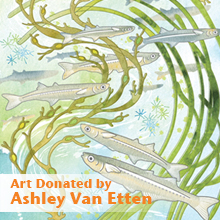Ignite-style Lightning Talks at CERF 2017!
Ignite-style lightning talks follow a standard format that encourages short, engaging presentations that focus on the key points of the research. Each talk consists of 20 slides that auto-advance every 15 seconds, for a total of five minutes. This style of presentation was introduced in past CERF conferences and some of our regional Affiliate Societies have also successfully incorporated the format into their meetings. These talks have been highly effective in distilling and communicating the key results and conclusions of varied scientific studies. The best talks emphasized why the study was done, along with results and conclusions, with less time spent on methods. Learn more about Ignite-style lightning talks.
If you are presenting an Ignite-style lightning talk at CERF 2017, please remember the following:
- Speakers using the format will be kept to a strict five-minute time limit, with two minutes for questions.
- You must have a maximum of 20 slides and they must be set to auto-advance every 15 seconds; volunteers will be asked to review each presentation in advance of loading it to ensure a smooth presentation.
- Remember to practice your talk often to ensure you can stay within the 5 minutes and you are comfortable with the transitions.
We considered developing a video to tell show you some ideas about how to approach it. Instead, we are going to refer you to some websites that are focused on Ignite-style lightning presentations:
At CERF 2017, two Ignite-style lightning talks will fit in one conventional oral presentation slot. This will allow us to keep the scheduling consistent and maximize CERF attendees’ ability to participate in multiple sessions.
As you prepare and practice your presentations, you may want to set the automatic advance feature in PowerPoint to advance your slides every
15 seconds. To do so follow these instructions: From the “Normal” view of your PPT file, click on the Transitions tab. To the right along the Transitions Tool Bar, you will find a section called Timing and a setting “Advance Slides.” Highlight all of your slide thumbnails in the bar along the left of the screen. Then go back to the Advance Slides setting and add a check mark to the checkbox next to the word “After” and enter “00:15.00”. This should set your deck to advance the slide automatically every 15 seconds once in the Slide Show mode. (Caution: Do test the timing of the automatic advance. Some computers may advance quicker or slower than the programmed time, so it is best to time each transition and adjust the setting if necessary.)
For questions, please contact Michael Piehler.
|